If you want your website to exist inside the metaphorical “internet forest”, then it better be available when you search for it on Google.

As mentioned in my previous SEO post, organic search results are critical for any website. You can get better organic search results for your site is if it is recognized by Google.
How Do You Get Google to Recognize Your Site?
Google, thankfully, is very good at recognizing things. According to Google, a way to check is to type in “site: (insert website here)” into the google search. If a result appears, you are recognized. Here’s what happens when you do it for my site right now:
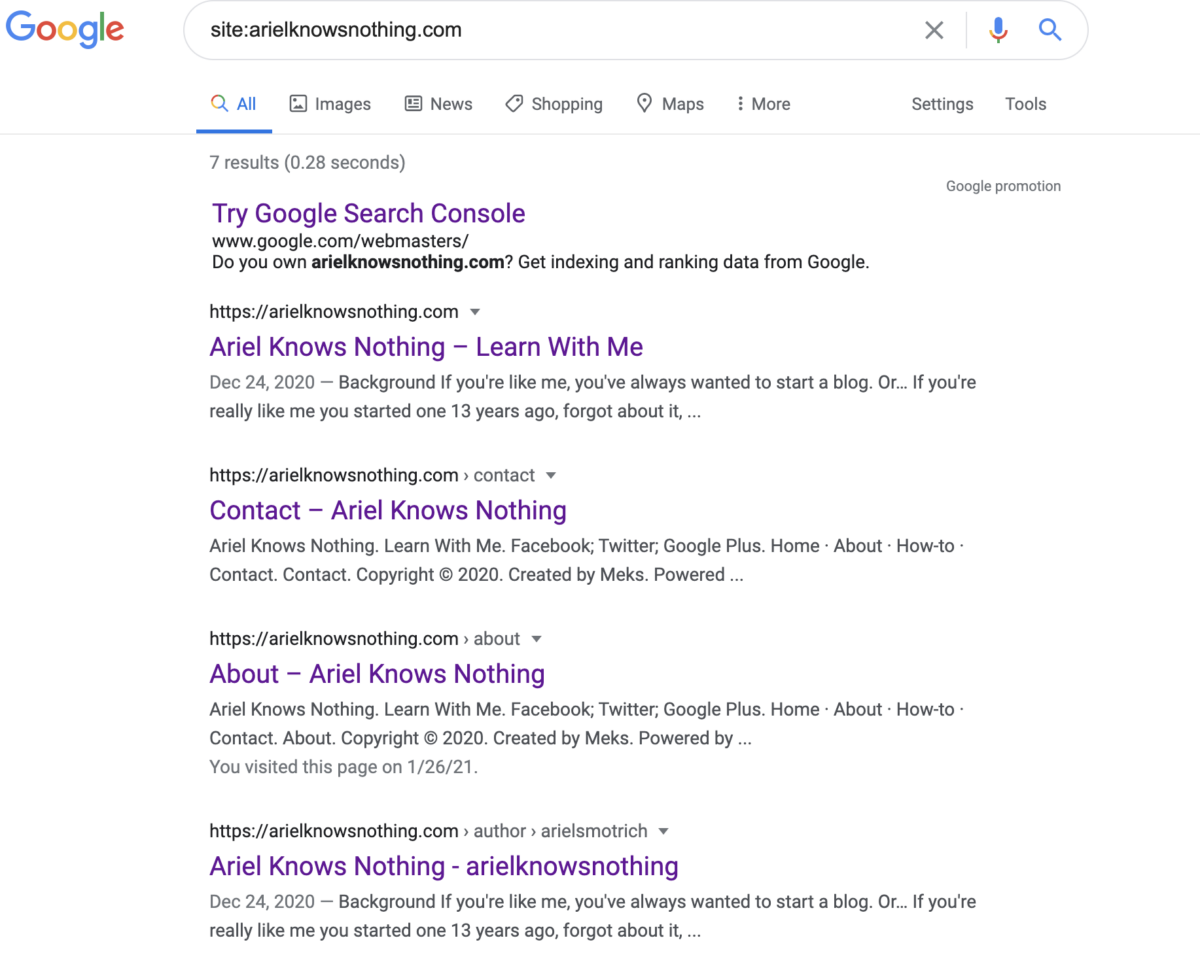
My site is not perfect yet, but I will get to how to improve the headings later in this post.
Why Your Site Is Not Recognized
Google hasn’t recognized/ indexed your website.
Google can take a week or potentially more to update its search results. If your website is new and bare it will be more difficult for it to do. If it’s still not recognized, you can setup an account with Google Console. Or, you can try to manually tell Google that you have a website and submit your URL (Uniform Resource Locator) to Google directly- here.

Your website also may not have index tags. Meaning, there is no code available for Google to read your website, or the code has been hidden from Google. Sneaky!
Additionally, your site may not be optimized for Google to crawl through your site.
Keywords, keywords, keywords!
Keywords could also be a factor. If there is too much competition in the keyword space, your ranking could be very low and therefore irrelevant. Websites compete in terms of relevance with the highest sites ranking at the top of Google’s search results and the lowest at the bottom.
Google can also remove websites from their search results if they feel that a website doesn’t meet their quality guidelines or if the website is breaking the law. Considering the amount of gross and illegal things you can find on the internet, it seems like this would be a rather unlikely problem for most.
Neil Patel’s blog does a really deep dive if you want a lot more details on this. Additionally, SEO Mechanic does a shallower dive but it’s easier to understand.
Once Google recognizes your site, how do you build organic traffic?
First, you need to go to Whole Foods!

Next you should find what is being searched for around your site topic on Google.
A good way to check is to type in questions around the topic of your website and see what Google recommends in the search bar.
You need to find your target audience/ which people you want to reach. For example, if you’re a boxing gym in San Diego, such as GOLO Boxing, then it’s important to focus on people in San Diego.
You should provide what they’re looking for. For example, users looking for a boxing gym want to find one that is close, fits their workout style, and comes highly recommended.
If your website’s content properly answers the user’s question, Google will reward you.
A great way to do this is provide the answers on your site. For example, creating a blog post about the best boxing gyms in San Diego; making a list specifically, and linking to the gyms. This provides quality information for the searcher and is easy content to create.
Make Your Site Look Good

After you’ve created good content, the next phase would be to make your site look good when you search for it on the Google search results.
The best way to do this is to change the permalink name settings.
Permalink
Wait, what is a permalink?
A permalink is a permanent hyperlink to a particular webpage or blog entry. So, for this blog post the permalink is: https://arielknowsnothing.com/seo-part-2-how-to-get-your-website-ranked-on-google/
A hyperlink is a word or phrase that you can click on to jump to a new document or section when reading a webpage. Wikipedia is the king of this.
As you can see above and below, I have already included hyperlinks to business pages and other blogs. I use the hyperlinks to make it easier for you to find the webpages.
I believe each website building platform allows you to change your permalink settings. Because this is a WordPress.org account, I will tell you how I do it in WordPress.
Go to the dashboard, click settings, then change it from plain to post name and it will set up the posts automatically to what you titled.
Doing this is not only better for the reader, but it is also better for Google because it gives it a clearer understanding of what the post is about, which is great for SEO.
Webpage Description
Each website post has a description on Google. Basically, what is under the website so the reader will know what to expect before they click on it.
You should customize the description. This is better for SEO and also for the searchers themselves because they can get a better idea of what type of content they are going to see before they click.
I don’t know about you but clicking a website you searched for and not getting the result you’re looking for can be a big problem. Maybe you’ve even been Rick rolled before. I know I have.

A way to customize your description in WordPress is to add a plugin.
The one I use on Word Press is called Yoast SEO. Again, not sponsored.
How to Use Yoast SEO

Scroll to the bottom of the page to add a description. It will show you how the description will look on Google on both desktop and mobile. Yoast also comes with other features and gives more advanced SEO advice. It will scan your posts and tell you if they are optimized for SEO, and if they’re not, how to improve.
Yoast’s SEO optimization improvement recommendations focus on the important stuff, like: keywords, post length, and minimizing passive voice.
As far as descriptions go, they should be like a tweet, short, and to the point. (Gosh I really want to make a political joke here, but… probably not the best idea.)
If you want good examples ask Google questions and read through the top descriptions to get ideas. Here is a great example:
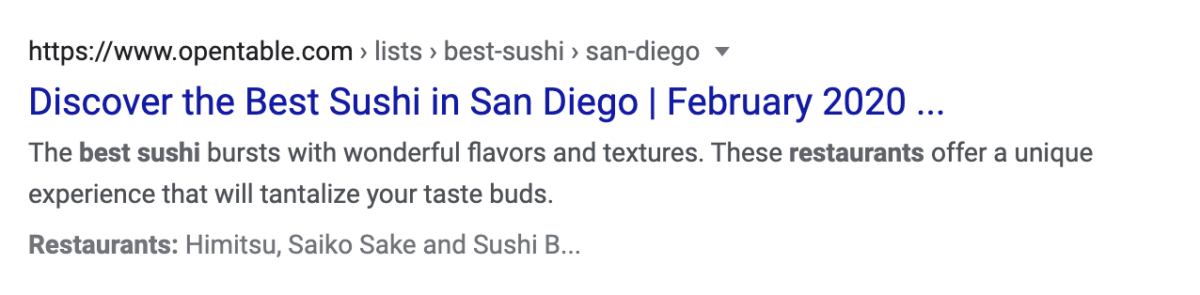
Your next step is to tell Google about the type of content you display on your site. Because my answer to how I do this is more WordPress driven, I will link to Website Learners. Again not sponsored, they just have great content.
Final Thoughts
While SEO is critical for gaining organic traffic, content is most important. If your content is not valuable or if it shows something different from what the reader thinks it will, the ranking will drop, even if it is optimized for keywords and SEO.
Your site can be dropped in a lot of ways, many of which are technical. You can learn more about the ways here.
Quality content is critical. Even if you have the right keywords and do the proper descriptions, if the actual quality of the content is bad, Google will quickly learn and drop your ranking.
Creating reliable content that is about what you say it’s about is extremely important, especially online, but also in other forms. For example, if you pick up a Twilight book thinking it’s a YA novel about teenage vampires and werewolves, but it’s actually about resident surgeons in Seattle, you’d probably be confused. Therefore you must use proper titling and descriptions to let your visitors what to expect.
I will create more posts about SEO in the future, but for now this one and part 1 should give you a great start. I’ve also linked to other pages that go a lot deeper into it to help you learn more.
I’ve also found sometimes’s it’s best to learn directly from the source.
Here is a starter guide from Google.
All the best,
Ariel
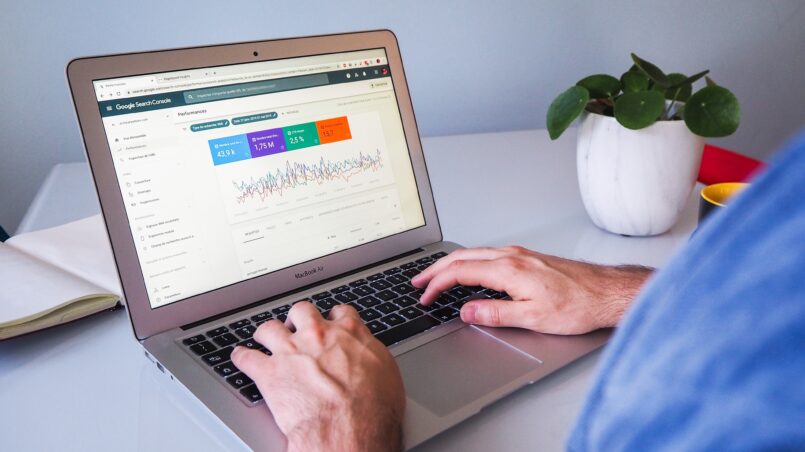


Aw, this was a really nice post. Finding the time and actual
effort to make a very good article… but what can I
say… I procrastinate a whole lot and never seem to get anything done.
Unquestionably imagine that which you stated.
Your favourite reason seemed to be at the internet the simplest factor to take into accout of.
I say to you, I certainly get annoyed whilst folks think about worries that they plainly don’t realize about.
You managed to hit the nail upon the top as neatly as defined out
the entire thing without having side-effects , other folks can take a signal.
Will likely be back to get more. Thanks
Hello! I’ve been reading your website for a long time now and finally
got the courage to go ahead and give you a shout out from Kingwood Texas!
Just wanted to tell you keep up the excellent job!
My site … CBD oil for dogs
Excellent article. I will be dealing with some of
these issues as well..
Good site you have got here.. It’s hard to find good quality
writing like yours nowadays. I really appreciate people like you!
Take care!!
Excellent article. Keep writing such kind of info on your site.
Im really impressed by your site.
Hey there, You’ve done a great job. I will certainly digg it and individually suggest to
my friends. I’m sure they’ll be benefited from this website.
Hello, I think your blog might be having browser compatibility issues.
When I look at your website in Ie, it looks fine
but when opening in Internet Explorer, it has some overlapping.
I just wanted to give you a quick heads up! Other then that,
fantastic blog!
Hey there, You have done a great job. I will
definitely digg it and personally recommend
to my friends. I am sure they will be benefited
from this web site.
I’m not that much of a internet reader to be honnest but your sites really nice, keep it up!
I’ll go ahead and bookmark your website to
come back later. All the best
https://www.patreon.com/posts/44362468
edu birdie
edu birdie https://works.bepress.com/howtowritea2pageresearchpaper/
I need to to thank you for this fantastic read!!
I definitely enjoyed every bit of it.I have got you book-marked to loook at new
things you post…
Hello all, here ecery person is sharing such know-how, so it’s pleasant to read this website, and I used to go to
see this website daily.
Would love to perpetually get uodated outstanding
web blog!
I think thjis is one of the most important information for me.
And i am glad reading your article. But wanna remark on few general things, The
web sit style is perfect, the articles is realy great!
Howdy! Icould have sworn I’ve been tto this blog before
but after browsing through some of the post I realized it’s
new to me. Nonetheless, I’m definitely delighted I
found it and I’ll be bookmarking and checking back frequently!
Hello there! Would you mind if I share your blog wjth my twitter
group? There’s a lot of people that I think would
really appreciate your content.Please let
me know. Thanks!
Yes of course you can share it! Thank you for your kind words.
Nice blog here! Also yolur web site a lot up very fast!
I desire my site loaded up aas quickly as yours…
I was recommended this blog by my cousin. I am not sure whether this
post is written by him as no one else know such detailed about my trouble.
You are wonderful! Thanks!
Here is my web page … CBD oil for dogs
Hi, i feel that i saw you visited my weblog thus i got here to go back the desire?.I’m trying
to in finding issues to improve my site!I suppose its ok to use a few of your ideas!!
Here is my homepage :: cbd for sleep
Hi there tto every body, it’s my first pay a quick visit of this website; this blog contains awesome and genuinely excellent data for visitors.
I aam pleased that I detected this web blog, just tthe right information that I was searching for!
Hey outstanding website! Does running a blog similar to this take
a massive amount work? I’ve absolutely no understanding of coding but I had
been hoping to start my own blog in the near future.
Anyway, should you have any suggestions or tips for new blog
owners please share. I understand this is off topic however I just needed to ask.
Thanks a lot!
Here is my web page: best cbd for sleep
Thank you for this very good posts. I was wantinhg to know whether you were planning of publishing
similar posts to this. Keep up writing superb content articles!
What’s up, after reading this awesome post i am as well delighted to share
my experiencee here with friends.
Sweet blog! I found it while browsing on Yahoo News. Do you have any suggestions on how to
get listed in Yahoo News? I’ve been trying for a while but I never seem to
get there! Cheers
Hi,
I didn’t put it on Yahoo News so don’t know how you saw it there. I would reach out to their team via email or Linkedin or something.
-Ariel
Hey would you mind stating which blog platform you’re using?
I’m planning to start my own blog soon but I’m having a tough time selecting between BlogEngine/Wordpress/B2evolution and Drupal.
The reason I ask is because your design and style seems different then most blogs and
I’m looking for something completely unique. P.S My
apologies for getting off-topic but I had to ask!
Hi,
I’m using wordpress.org, using a design template from meks- https://mekshq.com/
I don’t have experience with the other blog types but I would recommend wordpress as it is highly usable and customizable platform.
I hope that helps you.
-Ariel
Hello there! I know this is kinda off topic however I’d figured I’d ask.
Would you be interested in exchanging links or maybe guest authoring
a blog article or vice-versa? My website goes over a lot of the same topics as yours and
I feel we could greatly benefit from each other.
If you happen to be interested feel free to send me an e-mail.
I look forward to hearing from you! Awesome blog by the way!
Heolo everyone, it’s my first visit at this
website, and piece of writing iis genuinely
fruitful designed for me, keep up posting such articles or reviews.
Pretty! This has been an extremely wonderful post.Thank you for supplying this info.
Great post! We will be linking to this great post on our website.
Keep up the greaat writing.
Great looking website. Assume you did a great deal of your
very oown coding.
Hello all, here every person is sharing such know-how, soo it’s
pleasant to read this website, and I used to go to see tgis
weebsite daily.
Hi,
Thank you very much, glad the SEO article was helpful for you 🙂
Great looking website. Assume you did a great deal of your very own coding.
Hi Andy, glad you like the look, I didn’t do too much code, I did however use a template from meks.
All the best,
Ariel Knows Nothing
Hello! Do you use Twitter? I’d like tto follow you if that would be okay.
I’m definitely enjoying your blkog annd look forward too new articles.
Hi! Glad you’re enjoying the articles. I’m not on Twitter currently, but I am on Instagram. You can follow me @arielknowsnothing
I enjoy wha you guys are usually up too. This type of clever wodk and reporting!
Keep up tthe very good works guys I’ve added you guys to my own video.
Glad you are enjoying 🙂
With thanks for sharing your superb website!
Glad you found the information on SEO useful 🙂
Please keep us up to date like this. Thanks for sharing…
HI, glad to keep you in the loop. 🙂
With thanks for sharing your superb website!
Glad you’re enjoying 🙂
Awesome blog! Is your theme custom made or did you download it from somewhere?
A design like yours with a few simple adjustements would really
make my blog jump out. Please let me know where you got your design.
Bless you
My blog – best CBD gummies
Hi,
I got the website template from MEKS on WordPress.
Hope that helps 🙂
Howdy just wanted to give you a quick heads up.
The text in your content seem to be running off the screen in Opera.
I’m not sure if this is a formatting issue or something to do with browser compatibility but I thought I’d post to let you know.
The design and style look great though! Hope you get
the issue fixed soon. Kudos
Also visit my blog post – CBD gummies for pain
Hi Not sure why, running everything through wordpress.
Will try to figure it out.
Glad you’re enjoying.
Very great post. I just stumbled upon your weblog and wanted to say that
I’ve really enjoyed surfing around your weblog posts.
After all I will be subscribing on your rss feed and I hope you write again soon!
Here is my web blog CBD gummies for pain
Hi! Glad you’re enjoying the blog 🙂