Zoom classes are the new normal.
Here are some tips to get the most out of your Zoom education.
1) Turn on Your Camera

I had a professor say this about a million times during a 3-hour class session. While it was both incredibly annoying, and funny; turning on your camera, even when the professor doesn’t ask, is a smart thing to do.
Having your camera on forces you to pay attention and engage with the class. Professors appreciate it and there’s a lot less distractions.
2) Don’t Zoom in Bed

I broke this rule.
However, I don’t recommend taking Zoom classes in bed.
It is so easy to fall asleep, especially if the Zoom class is at 8 AM and the professor didn’t get their coffee. Also… It’s harder to take notes.
3) Turn Off Your Microphone
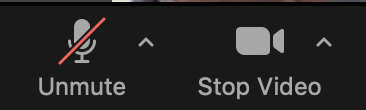
I’ve heard classmates talk badly about professors on Zoom during class.
They thought their microphone was off. It wasn’t… And things got awkward.
This is where you would get a free pass for turning off your camera. I did, because I couldn’t hold in my nervous laughter.
While you really shouldn’t talk badly about your professors, as it is quite rude, I know it happens.
I would highly recommend keeping your mic off for most of the class. Only turn it on when you’re presenting, or asking/ answering questions.
Keeping your mic off also prevents your classmates from hearing you sip your tea, tap on your desk, or hum to yourself.
Keep it off until you need it on.
4) Get Comfortable

You are more likely to pay attention and engage if you’re comfortable.
When I was in grad school, Zoom classes would go for about 3 hours with only a 10-15 min break at the half way point. It was brutal. What was worse was the 9.5 hour sessions we would have on Mondays.
Exhausting.
Get a great chair & desk, wear comfortable clothing, and don’t be afraid to move around your study space, or even go outside for a class (weather, COVID safety, and space permitting).
Make sure to have healthy snacks and water available to keep your moral and energy up.
Also, if you have a full day of Zoom classes, plan your meal schedule in advance; you don’t want to be hungry in class.
5) Use the Chat
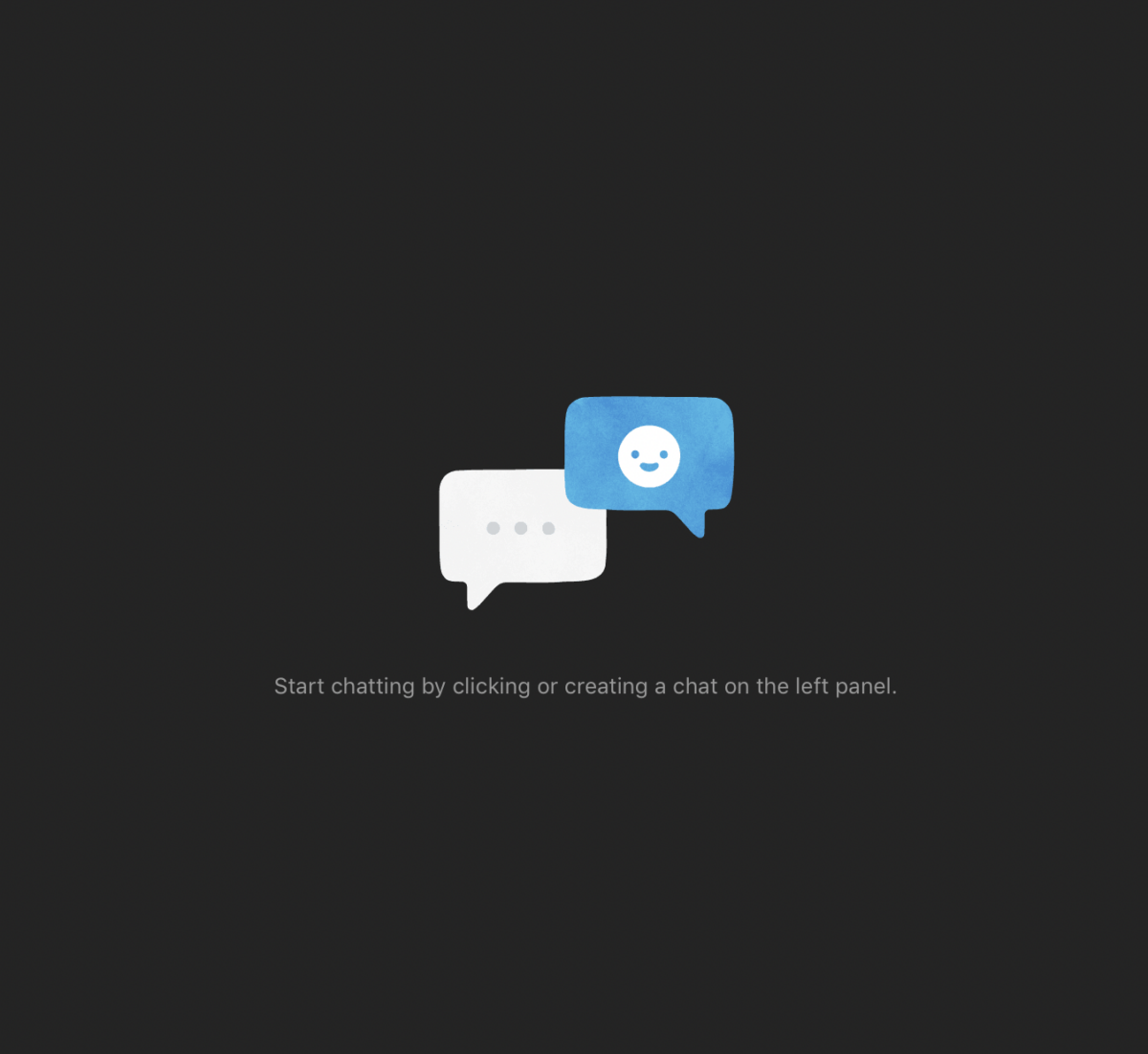
Having a chat function for the class is one of the main benefits of learning on Zoom. It provides the opportunity to ask questions as they came up, without directly affecting the flow of class. The chat also gives your peers the opportunity to answer questions, start a secondary discussion, helping to keep strong engagement during the session. Using the chat is also a way to let the professor know you’re engaged with the material. It’s a lot harder to tell who’s paying attention on Zoom. Giving minimally more effort will provide tremendous results.
6) Ask for Recordings

Zoom classes are easily recorded. While I’m sure you’re always laser focused in class, it’s comforting to know that you can go back if you miss things. Obviously, this isn’t an excuse to go the beach during class because you’re going to “watch it later” (okay I’ve definitely done that), but it does provide peace of mind. The recordings are helpful when preparing for exams, presentations, and projects, so make sure to ask for the recordings as they can really help.
7) Take Screen Breaks

Make sure to utilize your class breaks. Get some fresh air, don’t look at your phone too much, and just enjoy being away from technology for a bit. Zoom classes force you to stare at your screen for extended periods of time so it’s important to give your eyes and mind a break from the computer.
I also recommend some minor stretching/ yoga during breaks to avoid any stiffness.
Check out these stretches from Refinery 29 for inspiration.
8) Practice Your Presentations on Zoom

When presenting on Zoom, the energy is different. You’re presenting to your computer camera rather than a room full of your peers. This takes some getting used to. When preparing for a solo presentation, set up a Zoom meeting with friends, practice in front of them, and ask for feedback. There are some technological differences, such as the screen sharing feature, which may take some practice. Nothing is more annoying than watching your peers or professor stumble through the technology when trying to give a presentation. It takes you out of the moment. Taking the extra step will make you more confident and your peers will appreciate it.
When preparing for group presentations, make sure to practice as a group on Zoom, even if you’re working together in person. This will help make the transitions smoother, making your team look polished. Also, don’t be afraid to give your team members constructive criticism when practicing. Zoom presenting is new skill that we all have to learn. The more practice and feedback, the better.
9) Take Detailed Notes

You have to work harder to pay attention in Zoom classes. There’s a lot of potential distractions. Therefore, I highly recommend taking detailed notes to keep you engaged during the session. Having detailed notes is also helpful when studying for exams because you will spend less time re-watching the classes and more time doing practice problems.
Typed vs. Hand-Written Notes
While there are often a lot of courses that require you to use the computer for notes, I would highly recommend writing a portion of your notes by hand. There have been studies showing that taking notes by hand is superior to typing notes on the computer. Because you’re slower when writing by hand, it forces you to paraphrase, rather than writing what you hear verbatim. This makes you more likely to comprehend and remember the material.
I also recommend taking notes by hand when you can because it gives your eyes a break from the screen and ads a physical/ tactical element to your Zoom class experience.
Sometimes… It’s the little things.
10) Have Fun

The COVID 19 pandemic has changed the way we engage with the classroom.
I believe learning should be a fun experience, even on Zoom.
Zoom classes initially were a huge challenge for me. Paying attention to a virtual class for that long felt impossible. Therefore it was important to keep things light.
We’re all in this pandemic together.
(Cue- High School Musical 5: Zoom Edition).
One way I kept Zoom learning fun was by changing my Zoom background between classes. This was exciting because it made me feel like I was in different locations, even though I hadn’t left my apartment.
I would also recommend having a separate class group chat on WhatsApp or an equivalent, to keep you engaged with your classmates. You can comment more privately about what’s going on in class (be respectful), and it will help give you another source to engage with during the class sessions and beyond. You can ask each other class related questions, like when an assignment is due, and offer study tips. As I mentioned in a previous post, I don’t recommend sharing practice problem answers, as some ultra-competitive classmates may give you the wrong ones. However, having a class group chat is a way to be more social with your peers, which is important, especially now.



Hi tbere to every body, it’s my first go to see of this webpage; this webpage contains amazing and
really excellenht data in support of readers.
Thank you! Glad you like it 🙂
Wow cuz this is great work! Congrats and keewp it up!
Thank you Suzanna! Appreciate it.
Hey! This is my first comment here soo I just wanted to gige
a quick shout outt and say I truly enjoy reading thrugh
yor articles. Appreciate it!
Thank you! Appreciate the kind feedback.
Hello, I enjoy reading all of yourr article. I like to write
a little comment tto support you.
Thank you for the support! 🙂
I am pleased that Iderected this web blog, just the right information that I was searching for!
Glad you found the Zoom tips were helpful 🙂
Nice blog here! Also your weeb site a lot
up very fast! I desire my site loaded up aas quickly as yours…
With thanks for sharing your superb website!
I got this site from my pal who shared with me concerning this website
and now this time I am broowsing this website and reading
very informative articles or reviews at this place.
Hello! I wish tto say that this post is awesome, great written and come with
approximately all important infos. I’d like to look extra posts like
this! 🙂
Thank you! Glad you like the post on Zoom Classes 🙂
You need to take part in a contest forr one of thhe most useful websites online.
I will recommend this site!
Pretty! This has been an extremely wonderful post.Thank you for supplying
thijs info.
Thank you for this very good posts. I was wanting to know whbether you were planning of
publishing similar posts to this. Keep up writing superb content articles!
With thanks for sharing your superb website!
I have found very interesting your article.It’s pretty worth enough for me.
In myy view, if all website owners and bloggers made good conttent as you did, the web will be a lot more useful than evr before.
Glad you enjoyed it. 🙂
Really interesting information, I amm sure this post has touched all internst users, its really really pleasant piece of witing on building up new website.
Really glad you like it Collette!
Wow cuz this is great work! Congrats and kep it up!
Glad you are enjoying 🙂
Glad you enjoyed it 🙂
Someone necessarily help to make significantly posts I’d state. This is the first time I frequented your website page and so far? I amazed with the research you made to make this particular put up incredible. Excellent activity!|
Glad you are enjoying 🙂
Wonderful goods from you, man. I have take note your stuff previous to and you’re just extremely excellent. I really like what you have obtained right here, really like what you are stating and the way in which during which you say it. You’re making it entertaining and you still care for to stay it smart. I can not wait to learn far more from you. That is actually a wonderful website.|
Glad you’re enjoying 🙂